| En poursuivant votre navigation sur ce site, vous acceptez l'utilisation de cookies pour vous proposer des services et offres adaptés à vos centres d'intérêt. En savoir plus et gérer ces paramètres. |  |
Blog de graphicstablet
aide blog-

How to choose best drawing tablet for photoshop publié le 23/02/2023 à 07:28

Creating art began with a pencil and paper for most artists. Paint and the paintbrush were introduced further down in the art journey. And with many crumpled-up canvases and unfinished ideas, many potential masterpieces fell by the wayside. Although nothing can replace traditional art material, drawing tablets for beginners are efficient pieces of technology to expand your ideas and store them digitally.
Drawing tablet are often called graphic tablets. They are unique devices that allow you to create digital hand-drawn images and edit photos. They use styluses that closely resemble the look and feel of pens. Using the stylus with the drawing tablet, you can create a wide variety of beautiful digital art and navigate photo editing software.
The tablet surface is connected to a computer, and the drawings are translated into digital form on the computer screen. Which are essential tools for artists, animators, and graphic designers, as they offer a more natural and intuitive way of creating digital art.
Stylus

No matter if have a screen or a non-screen tablet, it's also good to adjust the pressure sensitivity. The greatest advantage of a drawing tablet over a computer mouse is that the former is sensitive to pressure—it registers how hard you press the pen to the tablet. Just like with a pencil, you can push harder to draw thicker, darker lines, and lighter to draw thinner, lighter lines.
This refers to how closely the drawing tablet and pen can capture how hard you are pressing the pen. The best drawing tablet for Photoshop tend to have pressure sensitivity measured at around 8000 levels.
The pen tip and eraser, senses the amount of tilt between the tool and tablet. The standard values in which this function operates are ± 60 levels.
This is used to create natural-looking pen, brush, and eraser strokes in applications that support tilt-sensitivity.
Customizable Buttons
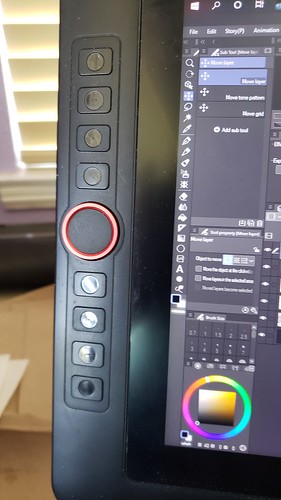
Some graphics tablets do not contain any customizable buttons, while others have a number of buttons and scrolling wheels on both the tablet and pen. I find these incredibly helpful in my day-to-day use of my editing pad for Photoshop.
Customizable buttons and dials add more control for each individual user to allow them to program their most used commands into them, allowing for a much more distraction-free experience when editing. The addition of buttons, jog dials, and wheels allow users to zoom, scroll, and swap tools quickly without having to go back to their keyboards, keeping their eyes on the task at hand.
Size
Size is more of a personal preference. Some people like smaller tablets because it’s more portable and space-saving for small working desks.
This refers to the area or surface you can actually draw, write, paint, or annotate on using a stylus. If the drawing tablet has a screen, this refers to the actual screen size (not the area surrounding the screen). If the drawing tablet doesn’t have a screen, the active area is the surface, which works with the stylus. Some tablets have buttons or controls surrounding the work surface.
Connectivity
To connect a drawing tablet to a PC, you will typically need a USB cable, and the appropriate driver software. The specific steps may vary depending on the brand and model of the tablet. Once the drivers are installed, and the tablet is connected, it should be recognized as a separate input device by the computer, and you can use it to draw or take notes in compatible software.
Screen
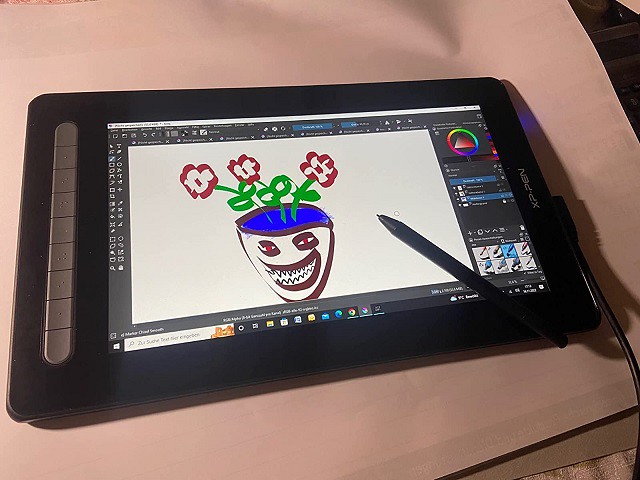
Seeing what you’re working on is vital when it comes to Photoshop. A good screen makes a huge difference, allowing you to get up close and personal with every aspect of your artwork. The display is one of the most important factors to consider when buying a tablet.
The screen size of your tablet will determine how much working area you have and the dimensions of the screen impact the overall size of the tablet. The size of the screen doesn’t affect the tablet’s capabilities but rather depends on your preference.
The screen resolution is measured in pixels and refers to how much detail is shown on the screen. The higher the resolution, the better the overall screen quality.
Conclusion

Choosing the right drawing tablet can be a daunting task, While there are some technical differences, most graphics tablets work in the same way. The drawing area of the tablet creates a magnetic field, and the pen draws on this to produce its own magnetic field, which is tracked by the sensors in the tablet.
A drawing tablet is an artist’s companion in the creative field. It is the perfect gadget for an artist’s ideation and doodling in a digitalized manner. Spending time bridling the creativity on a digitalized platform gives wings to imagination and ideas.
Photo editing tablets are one of the most valuable tools for your editing workflow. A drawing tablet is almost a second touchscreen for computer, making it possible to use a pen or stylus to input information onto a screen. Any creative task on a computer that requires pinpoint precision can benefit from a pen's tactile response. Drawing tablets can help presenters, artists, graphic designers, and Photoshop geeks.
Source:
(0) commentaires
ARCHIVES

"Jean-Michel Berille, le responsable des télé-conseillers." |

- Méthode Savoir Maigrir |
|
ACCUEIL
COACHING
|
PREMIUM
FORUM PREMIUM
|
COMMUNAUTÉ
FORUM
|
RUBRIQUES
DOSSIERS
|
GUIDES
PLUS
|
|
||||||
|
|
|
|||||
|
|
||||||
|
|
||||||
|
|
|
|||||
|
|
||||||
|
|
Tags : ventre plat | maigrir des fesses | abdominaux | régime américain | régime mayo | régime protéiné | maigrir du ventre | |
|
|
|
Découvrez aussi : exercices abdominaux | recette wok | |
|
|
|
|
|
ANXA Partenaires : Recette de cuisine | Recette cuisine | |
|


